I like all things which are simple. And I like Gnome desktop very much because of the obsession of its developers in making this popular desktop as simple and intuitive to use as possible. Yes I know, Linus Torvalds has in the past gone on record stating his preference for KDE over Gnome for just this very reason. Nevertheless, my disgust towards complexity goes back to the times I used to work in Windows when I had to put up with the hard to understand jargon and syntax of things I had to do to maintain it. So when I switched to Linux, Gnome desktop breathed a bout of fresh air in its simplistic but functional design.
In Gnome, it is possible to tag files and folders with small icons called emblems. Tagging files with visual cues like these will help a person to find the particular file much easily. Here is how it is done:
- First choose the file you want to tag with an emblem.
- Now right click on it and select Properties from the popup menu.
- The Properties menu will have multiple tabs. From them, select the tab named 'Emblems'. Here you can choose from a collection of icons. Gnome allows one to choose multiple emblems. Once the emblem is choosen, press 'Close' button. And you are done.
I have been using this property to keep track of files which contain important data. For example, I have a folder containing contact information of people I interact with. I have tagged this file with the icon showing 'two people' which gives me a cue as to what is in this file.
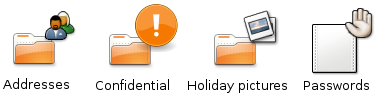
No comments:
Post a Comment