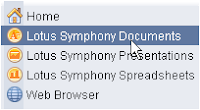It is the dawn of yet another new year - the year 2008. I am sure many among us are busy jotting down our obligatory new year resolutions with the hope and desire to rectify our past mistakes and make a fresh start, or not. The rest of us must surely be in party mode and about to welcome the new year with a song and dance.
But what is in store for Linux in this new year ? Will it be relegated into the long forgotten annals of computing history or will it shine forth in all its glory and succeed in taking on the monopolistic might of Microsoft Windows ? I am not going to satisfy my fanboistic urge and say that 2008 is definitely the year of Linux - how much ever I am tempted to say so. But we Linux enthusiasts have a very nice gift in store for us in this new year. That being the release of the brand new KDE 4.0 which has been rebuild using Qt 4.0. KDE 4.0 is set to be released on January 11th 2008.
Other than that, I predict that in 2008, Linux is going to be embraced by an even larger number of computer using populace the world over. The launch of OLPC is going to partly help in this direction. Graphical effects using Compiz would become a standard feature in many Linux distribution. As of this writing, Linux has evolved into a well designed stable and secure operating system with a slew of useful tools bundled with it. And it is only a matter of time before people realize the true value of Linux and Free software and start embracing it with gusto. On that positive note, let me wish all the readers of this blog a very happy and prosperous New Year 2008.