There is a great deal of discussion going on about which distribution is most ideal for the desktop, with people taking different sides. If you ask me, Knoppix scores over other distros when it comes to installing Linux on old machines. Let me elaborate on how I reached this conclusion.
Recently, I received a Knoppix Ver 4.0 live CD from a friend. And I decided to try it out on one of my older computers. The computer has a Celeron 333 MHz processor, with 96 MB SDRAM, Microsoft Serial IntelliMouse, Aztec 2320 chipset based ISA sound card and 440LX Intel Original motherboard - In short, a really old machine in today's standards. In the past, I have had lots of trouble in installing Linux (which includes Fedora and Ubuntu) on this machine especially problems with sound and mouse, each time having to tweak the configuration files to get both working . But when I popped in the Knoppix live CD, I was amazed to see it detecting both my sound card and mouse correctly. In fact, I saw it booting into KDE (the default window manager) without prompting for any user input.
Knoppix comes with chockfull of softwares all crammed into a 700 MB CD ROM. The CD has around 2.1 GB of softwares all compressed into a 700 MB space using a special algorithm. You get many applications preinstalled, which you have to usually download and install in other distributions.
The installation of knoppix on the hard-disk is quite simple and is aided by a script called knoppix-install. Just fire-up a terminal in knoppix and become root user. The root has no password so just typing 'su' is sufficient.
$ su
#_
# knoppix-install Once you enter the above commands, a nice easy to understand GUI (See Picture below) pops up and you are walked through the installation. Since it is just copying the live distribution on to your hard-disk as most choices have already been decided for you by knoppix and you just have to go through 4 simple steps.That is ...
- Editing your configuration
- Partitioning your hard disk (using QTParted)
- Choosing your installation method and
- Actual installation.
Before starting the installation, you are asked for your choice from three methods of installation. They are
- Debian installation (recommended)
- Multiuser installation
- Knoppix installation
Then it will start copying the files on to your hard-disk and at the end will install Grub boot-loader in your MBR.
Advantages of Knoppix
- Multimedia programs compiled with MP3 support.
- Auto detects a wide variety of hardware including certain off-beat ISA cards.
- Contains a lot of softwares, which usually have to be downloaded separately and installed in other distributions.
- Knoppix is based on Debian so can easily update, install or upgrade using Apt package management.
- Coexists with other OSes with out any problem via the GRUB boot-loader.
- Sound configuration is automatic and is not a hassle.
- If the hardware is atleast 4 years old, then knoppix is a viable choice of installing and using Linux.
- Appeals to people without broadband internet who want to install a more complete Linux with support for many proprietary file formats like MP3.
- Contains multiple window managers like KDE, Fluxbox, IceWm, twm etc.
- Knoppix is optimized for use as a live distro. So when installed on the hard-disk will boot up a bit slower than other distributions.
- If you want to learn the inner working of Linux, this is not the best way. You will be better off installing a distribution like Slackware, Fedora or Ubuntu.
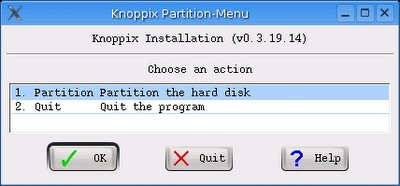


No comments:
Post a Comment