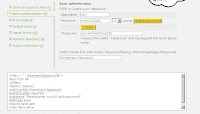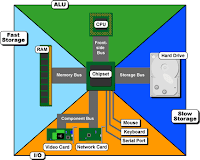Jobs are based in San Jose, California Research Triangle Park, North Carolina Richardson, Texas.
Cisco is looking for the following skill sets :
- Software developers familiar with Linux or similar UNIX programming environments
- Developers who have contributed to the Open Source community
- Quality engineers
- Flexibility with programming tools including Eclipse IDE, C/C++, Java, Python, Perl, Bash, etc.
- Interest or experience with Agile methodologies
- User Interface/GUI development
- Tools development
- Software Managers for development and quality teams
Job positions
Performance Software Engineers (R819660, R819661)
Cisco seeks an Open Source Performance Software Engineer to define, design and build software for the Cisco products that generate significant revenue. He/she will also be expected to contribute to the implementation of any recommended performance optimizations.
Skills Required: 3-5 years experience in the S/W industry and an Engineering degree or equivalent.
Experience with Linux, Unix (and its variants) or other multi-threaded multi-processor Operating Systems is preferred. Development experience with multiple development languages including “C”, “C++”, “Java” and/or scripting languages is preferred.
Familiarity with performance measurement tools, analysis of performance related data and with the implementation of performance optimizations in multi-threaded multi-processor Operating Systems is desirable. In particular, this software engineer should be familiar with industry standard Open Source software architectures and implementations including Unix, Linux and a broad spectrum of Open Source components.
Knowledge of existing industry tools for the acquisition and analysis of performance data is desirable. Also, familiarity with existing Open Source tools and frameworks for understanding the performance of the system would be preferred.
Software Manager (R819707, R819716)
Cisco seeks an Open Source Manager of Software Development to lead the Open Source development engineering group in the design, development and engineering of our software platform. This manager will build, lead and motivate a high-performance engineering development team responsible for designing and bringing new software to market.
Skills Required: Experience with Linux, Unix (and its variants) or other multi-threaded multi-processor Operating Systems is essential. Requires BSCS/EE or equivalent and 8+ years of software development experience with 2+ years in a first level management role. Strong communication and team-building skills required.
The candidate should be able to understand and participate in high level design discussions for the purpose of providing feedback on the potential performance or testability implications of a proposed design. He/she must also be able to review existing designs and suggest alternate approaches that may result in improved system performance or testability.
He/she must also demonstrate effective communication skills as the role demands interaction with numerous other groups.
In particular, the Open Source, Manager of Software Development will be required to have significant experience with industry standard Open Source software architectures and implementations including Unix, Linux and a broad spectrum of Open Source components. Knowledge of existing industry open source tools (particularly performance analysis or test engineering, but general software development tools as well) would propel a candidate above others.
Technical Leader/Performance (R819655)
Cisco seeks an Open Source Performance Technical Leader to lead engineering groups in the design, development and engineering of software products.
Skills Required: A successful candidate will have at least 10 years experience in the S/W industry and have an Engineering degree or equivalent. Experience with Linux, Unix (and its variants) or other multi-threaded multi-processor Operating Systems is essential. Experience with performance measurement tools, analysis of performance related data and with the implementation of performance optimizations in multi-threaded multi-processor Operating Systems is expected.
In particular, this technical leader will be required to have significant experience with industry standard Open Source software architectures and implementations including Unix, Linux and a broad spectrum of Open Source components. Knowledge of existing industry tools for the acquisition and analysis of performance data is needed. Also, this technical leader should be familiar with existing Open Source tools and frameworks for understanding the performance of the system.
The candidate should be able to understand and participate in high level design discussions for the purpose of providing feedback on the potential performance implications of a proposed design. He/she must also be able to review existing designs and suggest alternate approaches that may result in improved system performance.
He/she must also demonstrate effective communication skills as the role demands interaction with other design groups who will need to both understand the performance of the existing and communicate to the design team possible changes to improve system performance.
This technical leader will also be expected to work with the many cross-functional organizations who be depending upon the team for delivery of high performance Open Software components. He/she will be expected to work with various product teams to both help them to analyze their platform specific performance and to suggest possible improvements.
Open Source Test Engineer (R821917, R821937)
Cisco seeks an Open Source Software Test Engineer to define, design and build test tools and test programs. You will champion new methodologies and create scalable software solutions that interact with widely deployed Internet products, thereby touching an endless number of users worldwide.
Skills Required:
A successful candidate will have at least 3-5 years experience in the S/W industry and have an Engineering degree or equivalent.
- Experience with testing on Linux, Unix (or equivalents)
- Basic understanding of networking technology.
- Devtest experience should include developing test plans, execution of test plans and automation.
- Experience with white-box and system-level testing.
- Familiar with basic test processes - test result reporting, defect filing & diagnosis, verifying fixes.
- Experience with Management Interface testing including CLI, SNMP and XML-based interfaces.
- Experience with Software Test Development using scripting languages like Tcl/Expect, Python, C, C++, Java and XML.
- Experience with tools (Eclipse).
- Effective communication skills and should be able to work closely with development and other test teams.
- Have an innovative approach and passion for Quality
- Team player and can work with minimum supervision
Additional Skills Preferred:
- Experience with using and or developing different testing tools - test generation, code coverage, web interface for test reporting and execution
- Experience with kernel level testing
- Experience with testing embedded system software
- Familiar with the agile development process
In particular, this software engineer should be familiar with industry standard Open Source software architectures and implementations including Unix, Linux and a broad spectrum of Open Source components. Knowledge of existing industry tools for test development is desirable. Also, familiarity with existing Open Source tools and frameworks would be preferred.
He/she will also be expected to contribute to the implementation of any recommended test optimizations.
Program Manager (R821943, R821944)
Cisco seeks a software program manager to help the Open Source development engineering group in the design, development and engineering of software products. Working collaboratively with cross-functional stakeholders, the program manager helps align teams and business priorities to establish project and program schedules and plans. The ideal candidate brings a track record of success in a similar role, strong interpersonal skills, a can-do attitude, and significant experience working with multiple programs and stakeholders at once.
Experience with Linux, Unix (and its variants) or other multi-threaded multi-processor Operating Systems is essential.
Requires BSCS/EE or equivalent and 8+ years of software development experience with 2+ years in a program management role. Strong communication and team-building skills required.
The candidate should be able to understand and participate in high level design discussions for the purpose of ensuring a common understanding of expectations and deliverables. He/she must also demonstrate effective communication skills as the role demands interaction with other business units with different organizational imperatives.
Skills required :
Candidate will also need to coordinate cross- functional development programs and provide development leadership for current and future products. The successful candidate will
- Be able to work with a wide range of professionals and distributed teams
- Knowledge of and training in product lifecycle processes
- Exceptional facilitation, interpersonal, and written and oral communication skills
- Integrate efforts of all relevant stakeholders
- Provide effective risk assessment and management
- Define critical path risks, complex scheduling and release planning
- Develop proactive and reactive measures to mitigate risks
- Develop and maintain realistic project schedules
- Track and report relevant metrics
- Assess and integrate requirements
- Ensure project process and guidelines are followed or managed appropriately
Required Knowledge:
- Delivery of shipping software products.
- Direct software development experience.
- Experience with open source operating systems.
- Negotiation and persuasion skills.
- Motivated high energy contributor.
Working knowledge of Cisco hardware and software components (IOS, OS'es, drivers, utilities) is a plus, but not required.
How to applyIf you meet the necessary requirements for the job position, visit the Cisco website and
apply online. Or you can also contact Cisco recruiter
Brent Rogers [Email id : breroger [at] cisco [dot] com ] directly.